HD4000 Battery-Powered Backpack Sprayer
Table of Contents
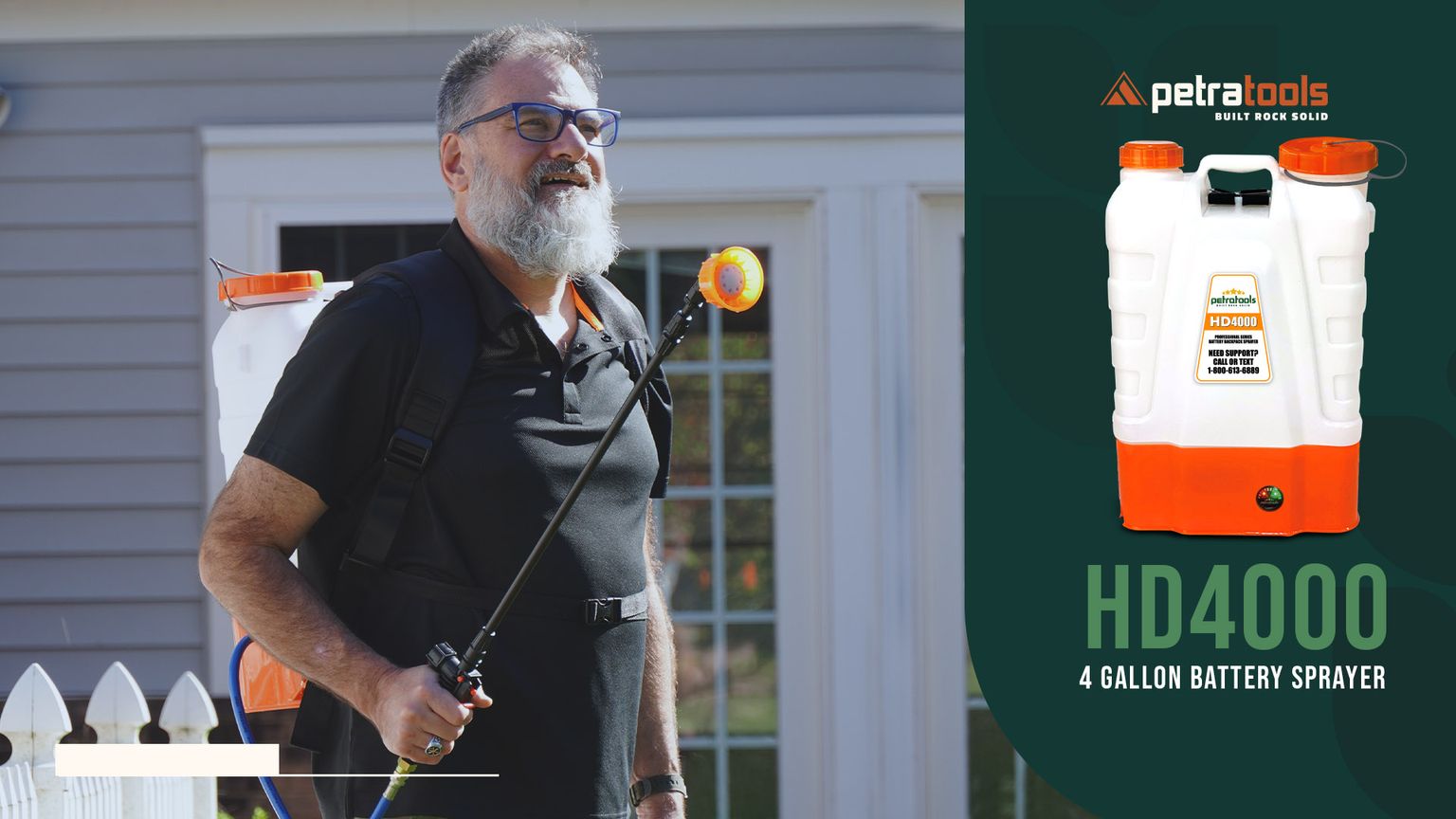
What’s In The Box?
The following are included when purchasing the HD4000 Backpack Sprayer:

High Capacity Battery

Battery Charger

Ultra Comfort Straps (Triple Padded)

6 Different Nozzles (Multipurpose nozzles for every spraying situation)

Heavy Duty Wand

Accessory Bag
What Are The Parts Of HD4000?
The battery-powered backpack sprayer includes the following parts:

Tank
The container that holds the liquid or solution to be sprayed.

Pump
The mechanism that creates pressure to spray the liquid or solution.

Wand
The long tube that holds the nozzle and allows the user to direct the spray.

Nozzle
The attachment at the end of the wand that controls the pattern and volume of the spray.

Battery
The power source that provides energy to the pump.

Straps
The adjustable straps that attach the sprayer to the user's back for easy mobility.

Trigger
The mechanism that activates the pump and starts the spray.
How to use the HD4000
Our user guide will teach you how to operate the HD4000 with ease.
Step 1
Unpack your sprayer and the various parts & accessories from the box.

Step 2
Assemble your HD4000 Battery-Powered Backpack Sprayer. Thread the valve handle onto the hose. Thread the wand onto the valve handle. Then select the nozzle of your choice.

Step 3
Charge your HD4000 before using it.

Step 4
Prime your sprayer pump before the first use.

Step 5
Add the liquid of your choice through the mesh strainer in the lid.

Step 6
Dial in the pressure.

Step 7
Squeeze the valve handle and spray continuously.

Step 8
Turn off the pressure adjustment knob when you’re finished.

Step 9
Enjoy an efficient and easy way of spraying with our PetraTools HD4000!

Troubleshooting your HD4000 Backpack Sprayer
Although the HD4000 Battery-Powered Backpack Sprayer is designed to work every time you press its trigger, there are some instances in which it won't turn on. If this happens to you, here's how to fix it.
Step 1
Check the switches.
When not in use, make sure that the red rocker switch & the silver pressure knob is turned off. Leaving the switch and adjustment dial turned on, especially when charging, will drain the battery. The silver pressure knob should audibly click when turned counterclockwise all the way.

Step 2
Check if the lights in front of the unit are turning on.
There are two light colors on the front of the unit - green and red. The red light shows that the unit is on and green means that the battery is charged.

Step 3
Check the fuse.
To check the fuse, remove it from the control panel and take a good look at it. The fuse has a filament inside of it. Make sure that there is no burning inside and that the filament is attached correctly. Replace with the included spare if required.

Step 4
Check if the battery is charged.
To do this, try plugging the charger into the unit. If the unit is charging, the charger light will turn red. When doing so, make sure that you are plugging the charger into a working outlet.

Step 5
Bypass the battery.
To know if the battery is working or not, all you have to do is plug the charger into the unit. Then turn it on, bypassing the battery. If it still doesn’t work, then you may need a new battery or pump.

Step 6
Check the battery terminal connections.
There could be times when the battery terminals aren’t connected to the wires. To check such things, open the compartment at the back of the unit and take off the velcro strap. Check that both wires are connected properly to the battery & ensure that moisture hasn’t made its way into the compartment.

Step 7
Access the internal wiring.
If all of the above doesn’t work, you might want to check the wiring inside the base of the unit. To do this, separate the unit and the tank by removing the Phillips screws from the base, then inspect if the wires are connected properly.

How To Change your Sprayer Battery
Changing the battery on your sprayer is a simple process.
Step 1
Ensure both the silver pressure knob & the red rocker switch are in the off positions.

Step 2
Locate the battery. On the back of the unit you’ll find a small access door. Push the retaining button in to open. The Velcro strap holds the battery in place. Remove it.

Step 3
Remove the black and red wire connecting the battery to the device. - You'll see that there are two wires connecting the battery to your device. One is black and one is red. Gently remove these.

Step 4
Take out the old battery. - The old battery will now come out easily. Just pull it out of the compartment.

Step 5
Take your new battery and insert it into the compartment, making sure that the terminals are in the back, closest to the door, with the red terminal on the left.

Step 6
Take the black and red wires and reconnect them to the new battery. Make sure that they're snug and secure.

Step 7
Close the access door by pushing it in until it clicks.

How To Change your Sprayer Pump
Replacing the pump on your sprayer can be accomplished with a few steps and some basic tools.
Step 1
Ensure both the silver pressure knob & the red rocker switch are in the off positions.

Step 2
For safety, remove and disconnect the battery from your unit prior to replacing the pump. Follow the steps above for this process.

Step 3
Disassembly
At the bottom of the sprayer, you will see two Phillips screws. Unscrew them using a long screwdriver, as they are recessed approximately 5 inches up into the unit.

Step 4
Disassembly
Take those two screws out so you can separate the bottom part of the sprayer from the tank itself. Put them in a safe place!

Step 5
Pump Replacement
Remove the screws. - Remove the three screws which attach the pump to the unit. Be careful not to damage anything.

Step 6
Pump Replacement
Take off the hose clamps. - Once the screws are removed, the hoses can be taken off by taking off the small hose clamps that are holding them in place.

Step 7
Pump Replacement
Cut the wires. - Disconnect the wires which are connected to the device. Cut the plastic tie first before doing so. Ideally, leave at least 4-5 inches on the wires. These can be disconnected by gently pulling on them.

Step 8
Pump Replacement
Strip the wires. - Strip about a half-inch of the plastic casing of the wires so that they can be reconnected more easily.

Step 9
Pump Replacement
Reconnect the wires. - Reconnect the wires to the device, being careful to not cross any of them. Make sure they're snug and secure.

Step 10
Pump Replacement
Install the pump. - Install the new pump by screwing it in and attaching the hoses. Be sure to put the hose clamps back on so that they're snug and secure
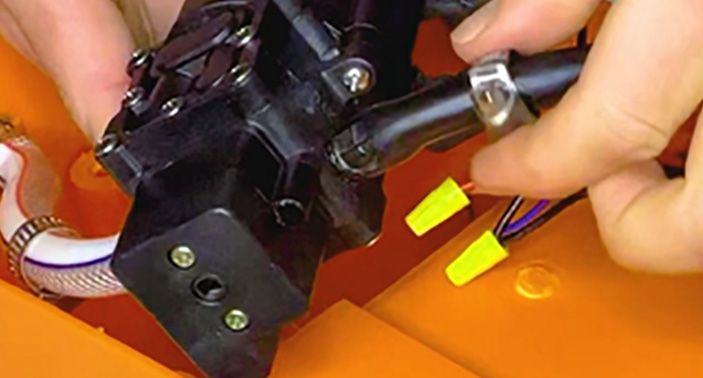
Step 11
Reassembly
To reassemble your HD4000, ensure that the screw holes & outer casing parts mate up. You should be able to easily tighten the two screws removed in step 1 above.
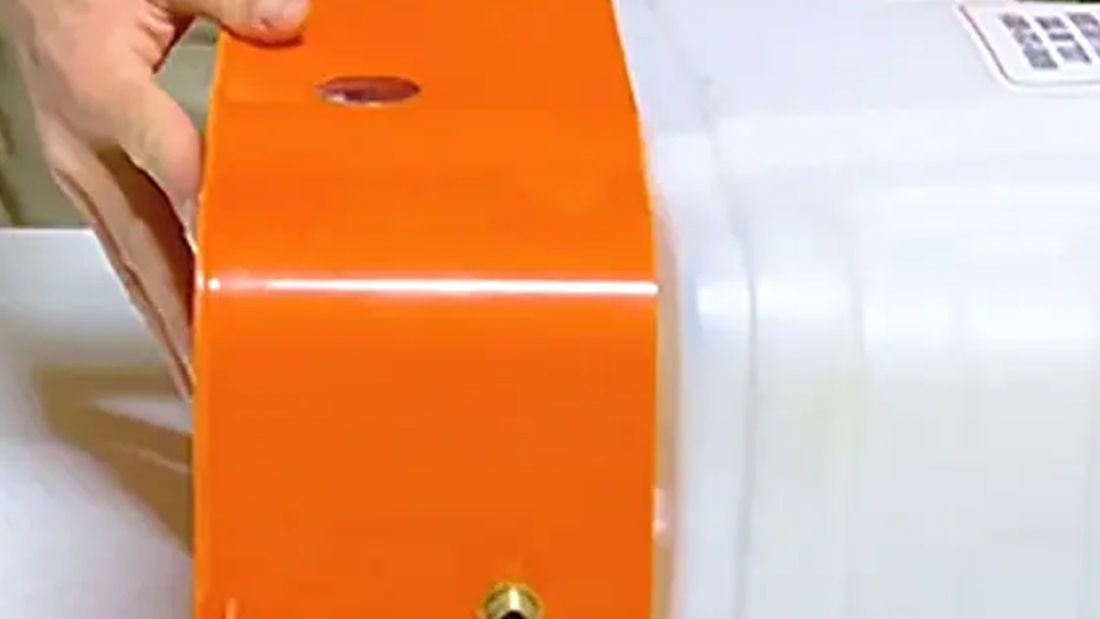
How To Clean your Sprayer
Cleaning your HD4000 Battery-powered Backpack Sprayer is crucial for its longevity and efficiency. Here's how to do it.
Step 1
Empty any remaining solution from the tank and rinse it thoroughly with clean water.

Step 2
Add 16 oz of warm, soapy water to the tank.
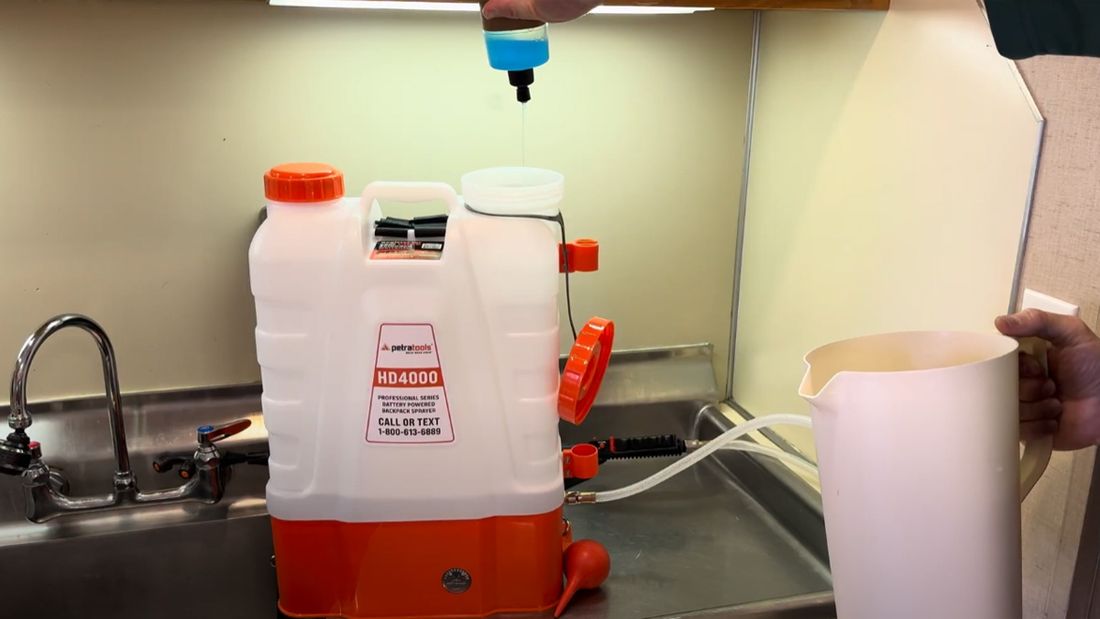
Step 3
Turn on the pump and squeeze the handle to circulate the cleaning solution through the pump, hose and nozzle.

Step 4
Rinse the tank, hose, and nozzle with clean water and pump the sprayer to flush out any remaining residue.

Step 5
Let the sprayer air-dry, and store it in a cool, dry place.

How To Prime the Pump
Priming your HD4000 Battery-Powered Sprayer is quite easy. Just follow these two steps.
Step 1
Add 2 gallons of warm soapy water into the tank.
Add 2 gallons of warm tap water to the tank. To this add 2 teaspoons of liquid dish soap. Shake gently to mix.

Step 2
Tighten the lid and turn on the unit.
Make sure that you have tightly closed the lid. Flip the red rocker switch to the ON position (O=Off). The pump should engage immediately and build pressure. Squeeze the trigger to spray the solution through the unit. Ordinarily spray begins in just a few seconds, but for the first use or the first use of the season it may take several minutes.

How to Attach the Wand Clips
Learn how to attach HD4000's wand clips in our video guide.

Nozzle Support Guide
Every HD4000 comes with six versatile nozzles to help you tackle your toughest spraying jobs. You can purchase additional nozzles at our website. Here’s what each of your new HD4000 nozzles can do.

Orange Cone Nozzle
Can reach 8-10 feet with a soaking shower. You can also adjust it for a finer mist.

Double Misting Nozzle
Lets you cover a large area with a medium-fine mist. Perfect for watering young or delicate plants.

Single Misting Nozzle
Has a very fine mist, perfect for flower beds or indoor greenhouse plants.

Yellow Flat Tip Nozzle
This delivers a nice, even, and wide fan of liquid which is perfect for green grass paint or mulch paint. If precise application of a solution is required, this nozzle is your best choice.

Brass Nozzle
This nozzle is like a garden hose, which you can adjust for a strong jet of liquid (over 20 feet).

Black Single Nozzle
Works just like the brass nozzle but is better for caustic solutions. Perfect for a variety of applications, from fine mist up to a straight stream, with a twist of the nozzle.
How To Prepare your Sprayer for Winter Storage
Before you put your HD4000 away for the winter, there are a few things you should do to make sure it’s ready for next season.
Step 1
Run 2 gallons of warm water mixed with 2 teaspoons of liquid dish soap through the unit to clean all internal parts, then run 1 more gallon of warm water only through. Spray until the unit, wand & hose are fully empty.

Step 2
You may plug your HD4000 unit in for constant battery maintenance, or if this is not possible, simply charge fully before storage.

Step 3
Place the unit right-side-up in the warmest storage possible. Do not store long-term in temps below 32°F.

Step 4
Storage in its original closed box is ideal, but if that’s not an option, you can cover it with a canvas or plastic tarp to protect it.


GOLD CLUB.
Become a member of our Gold Club and get exclusive benefits only available to Members like extended warranties, free products, community access and more.
Explore furtherFREQUENTLY ASKED QUESTIONS
HOW DO I CONTACT YOU?
Our customer success team can be reached at 1-800-613-6889; 7 days a week.
Monday-Friday: 8 AM-12 MN EST
Saturday & Sunday: 9 AM-5 PM EST, or reach out to us via email at support@petratools.com
You agree to receive follow-up text messages and calls by calling or texting this number. If you no longer wish to receive text messages or calls, you may opt-out at any time by replying "STOP"
HOW LONG DOES IT TAKE TO DELIVER?
Orders typically ship within 2 business days and arrive 3-5 days after shipment.
WHERE ARE YOU LOCATED?
We are located in central Pennsylvania.
IS THERE A WARRANTY ON EACH ITEM?
PetraTools provides a standard 3-month full warranty for manufacturer defects. If customer registers for extended warranty, PetraTools provides an additional 3 months limited warranty. Limited warranty covers replacement units due to manufacturer defects (shipping paid by customer).
PetraTools sprayers are available for free returns for 30 days post-purchase. All other chemicals and solutions are not eligible for returns or exchanges at this time. Please contact Customer Service if you have received a damaged product so we can replace it for you.
Otherwise, we ask that you be kind to our planet and share any unwanted orders with a neighbor or friend.